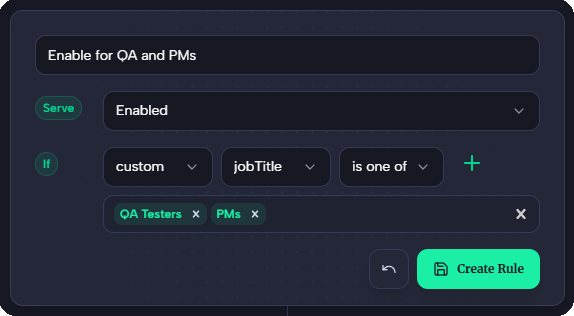User Segment Targeting
Flags can have targeting rules to serve specific variants to user groups based on attributes:Evaluate Clauses
Within a rule, clauses use logical OR—e.g., serve “Enabled” to users with
jobTitle of “QA Tester” or “PM”.Apply First Match
If a flag has multiple rules, the first matching rule determines the variant served.
Halt Evaluation
A matched rule stops further evaluation; otherwise, it proceeds to Rollouts.
Next Steps
Continue exploring flag evaluation:- Learn rollout logic in Rollouts.
- Set up an SDK in Setup.
- Start with Quickstart: SDK.