Experiment Creation
Set up an experiment in FlagSync to test feature flag variants against metrics. This process integrates Feature Flags, Events, and Metrics to evaluate performance and optimize your product with data.Experiment Details
Define a name (e.g., “Button Text Test”) and hypothesis (e.g., “Changing ‘Buy Now’ to ‘Complete Purchase’ will boost conversions due to clarity”).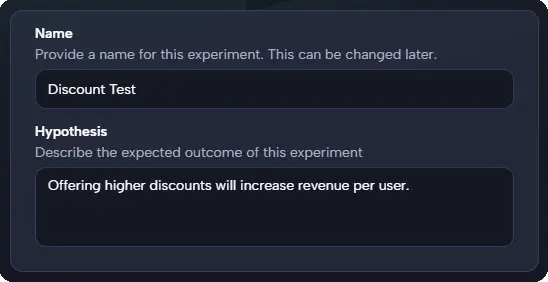
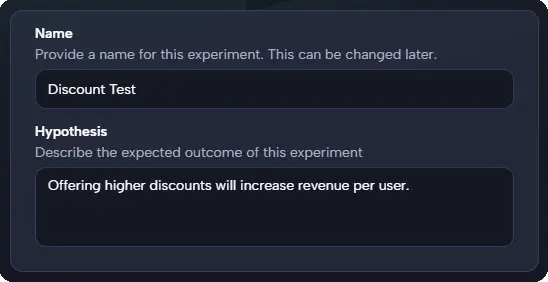
Select Metrics
Pick existing Metrics (e.g., conversion rates, totals) or create new ones, to measure success.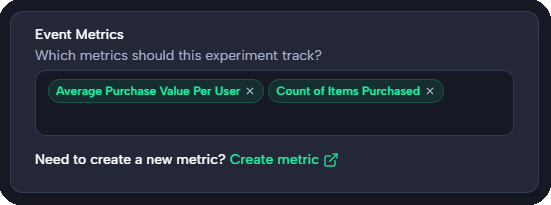
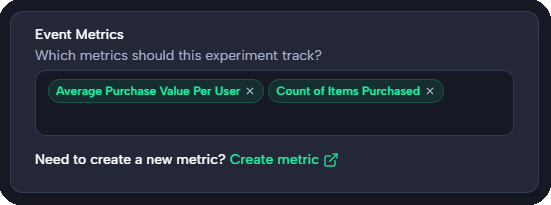
Choose Feature Flag
Select or create a flag with variants to test (e.g., “Buy Now” vs. “Add to Cart”).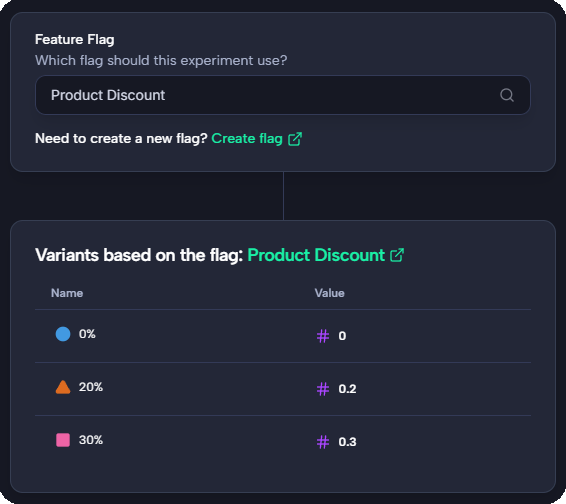
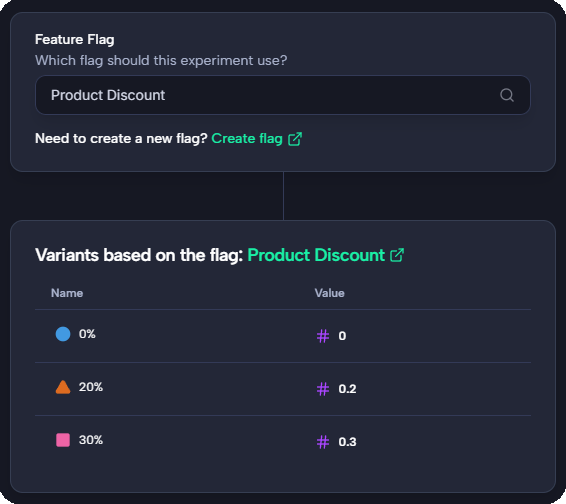
Choose Baseline
Pick the control variant (e.g., current “0% discount”) to compare against others.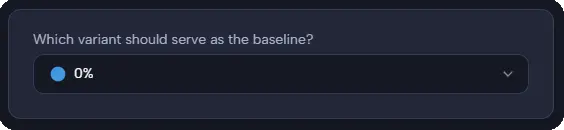
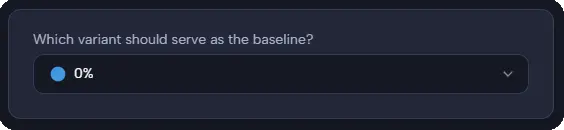
Typically the current production value, or best-performing variant.
Configure Rollout
Allocate percentages to each variant (e.g., 50% baseline, 50% new)—must total 100%.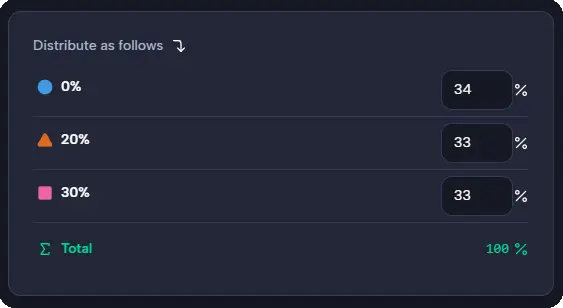
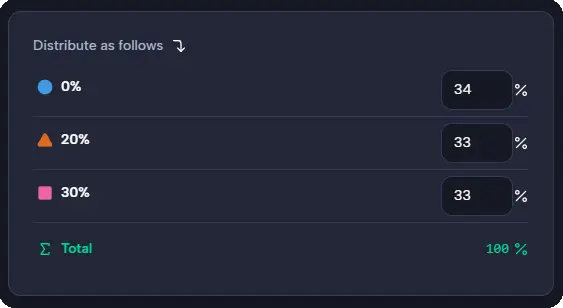
Next Steps
Get started with a guided flow in Quickstart: Overview, then:- Learn about metrics in Metrics.
- Monitor results in Monitoring and Analysis.