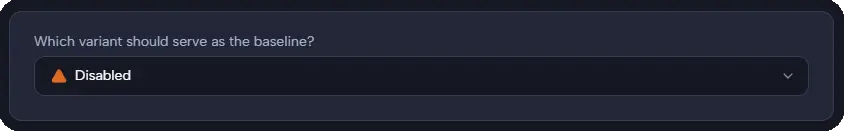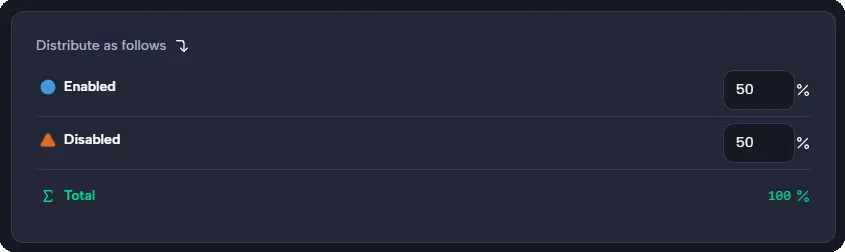Creating Your First Experiment
Let’s tie it all together—using thenew-feature flag (Quickstart: Set Up a Flag), its impressions (Quickstart: Integrate the SDK), events (Quickstart: Send Events), and metrics (Quickstart: Define Metrics)—to test if the new layout drives more sign-ups.
Add an Experiment
In the dashboard, click ”+” next to Experiments or go to Create an Experiment.
Set It Up
- Name: New Feature Layout Test
- Hypothesis: The
new-featurelayout will boost user sign-up conversions.
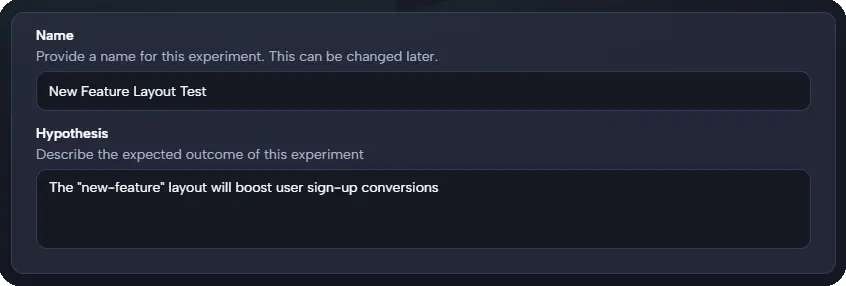
Select Metrics
Add the metrics from Quickstart: Define Metrics: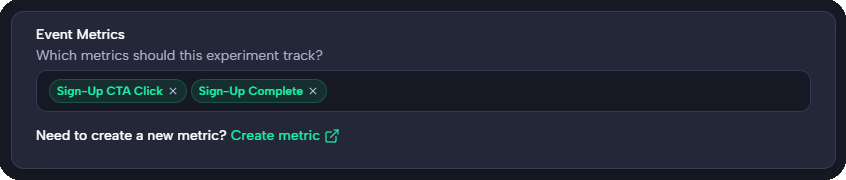
Sign-Up CTA Click: Tracks sign-up clicks (conversion rate).Sign-Up Complete: Tracks sign-ups (conversion rate).
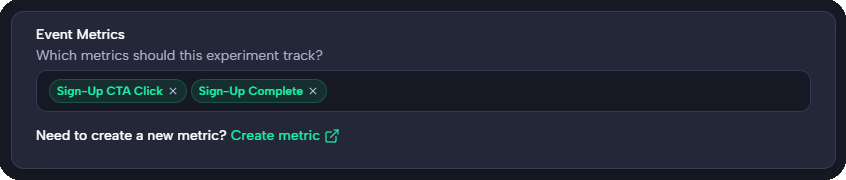
Pick Your Flag
Select the 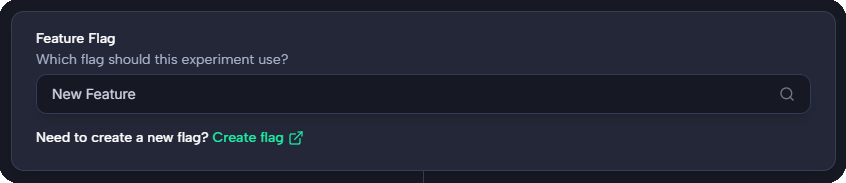
new-feature flag from Quickstart: Set Up a Flag.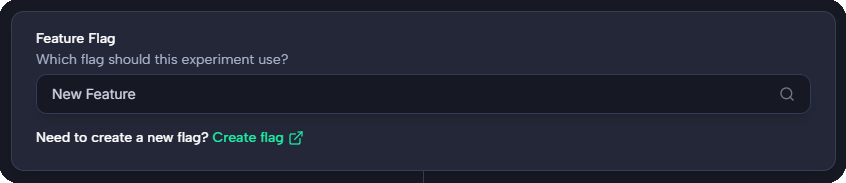
Next Steps
Your experiment is live—now see the results:- Monitor outcomes in Monitoring and Analysis.
- Review setup in Events or Metrics.