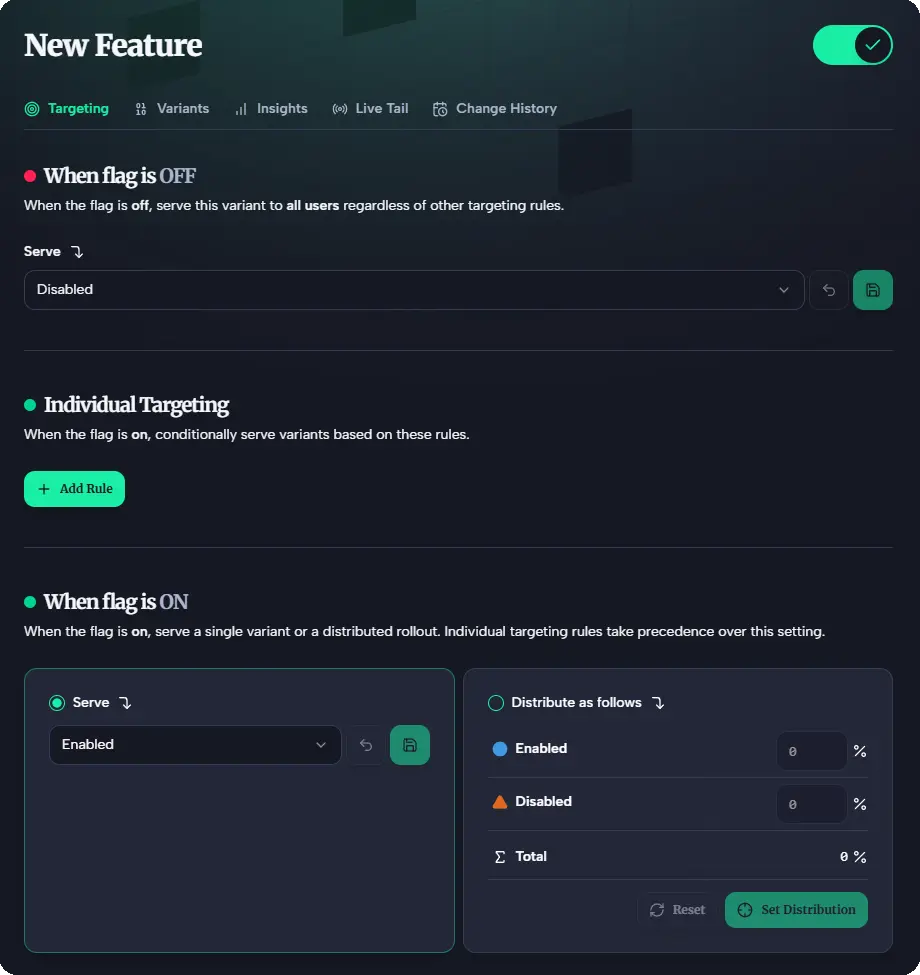Creating Your First Feature Flag
Sign Up / Log In
Go to flagsync.com and sign in or start your 14-day free trial.
Add a Flag
In the Dashboard, click ”+” next to Feature Flags or go to Create a Flag.
Next Steps
Your flag is set—now bring it into your app:- Add it with Quickstart: Integrate the SDK.
- Explore User Segments for targeted rollouts.
- Try Percentage Rollouts for gradual releases.